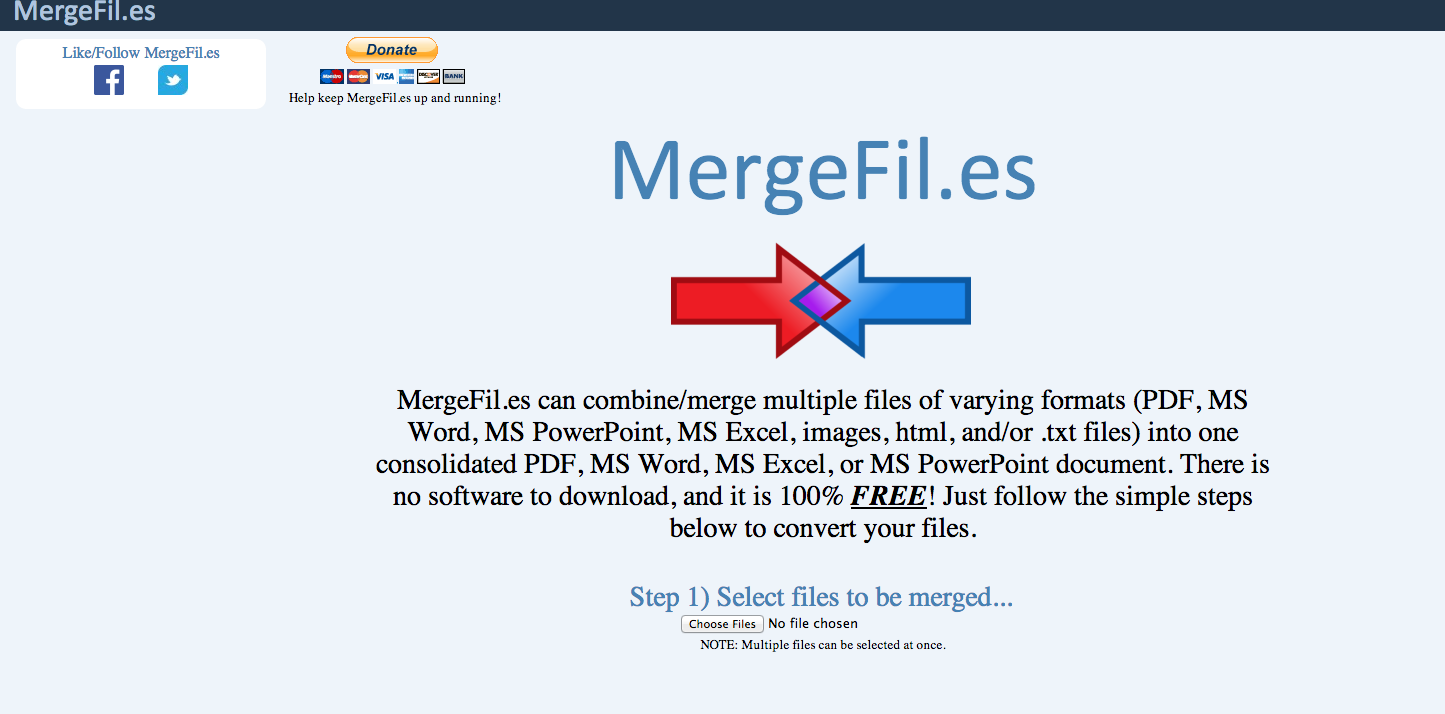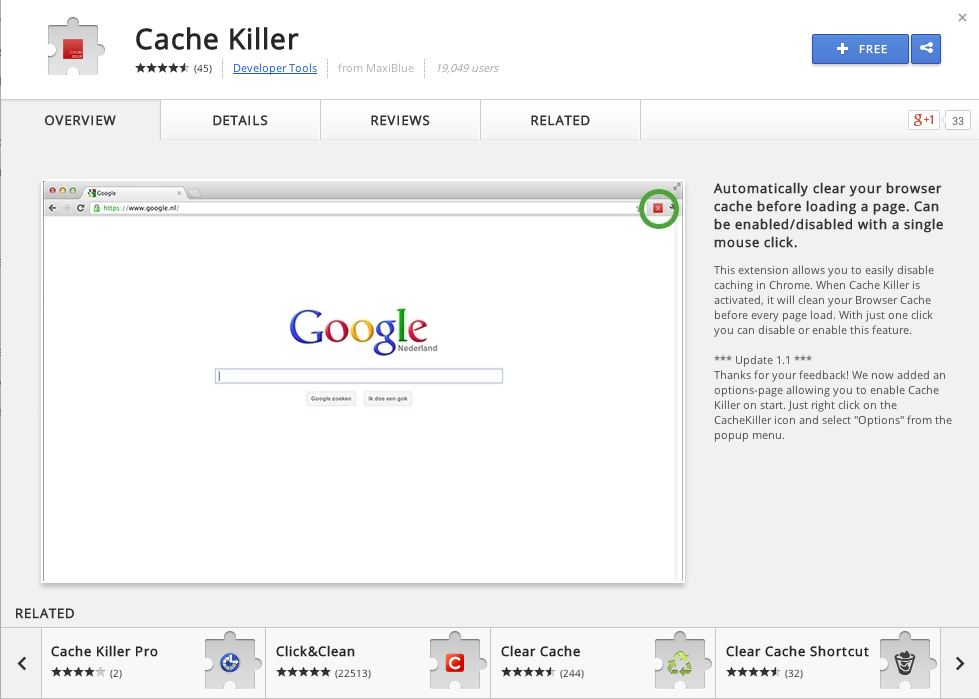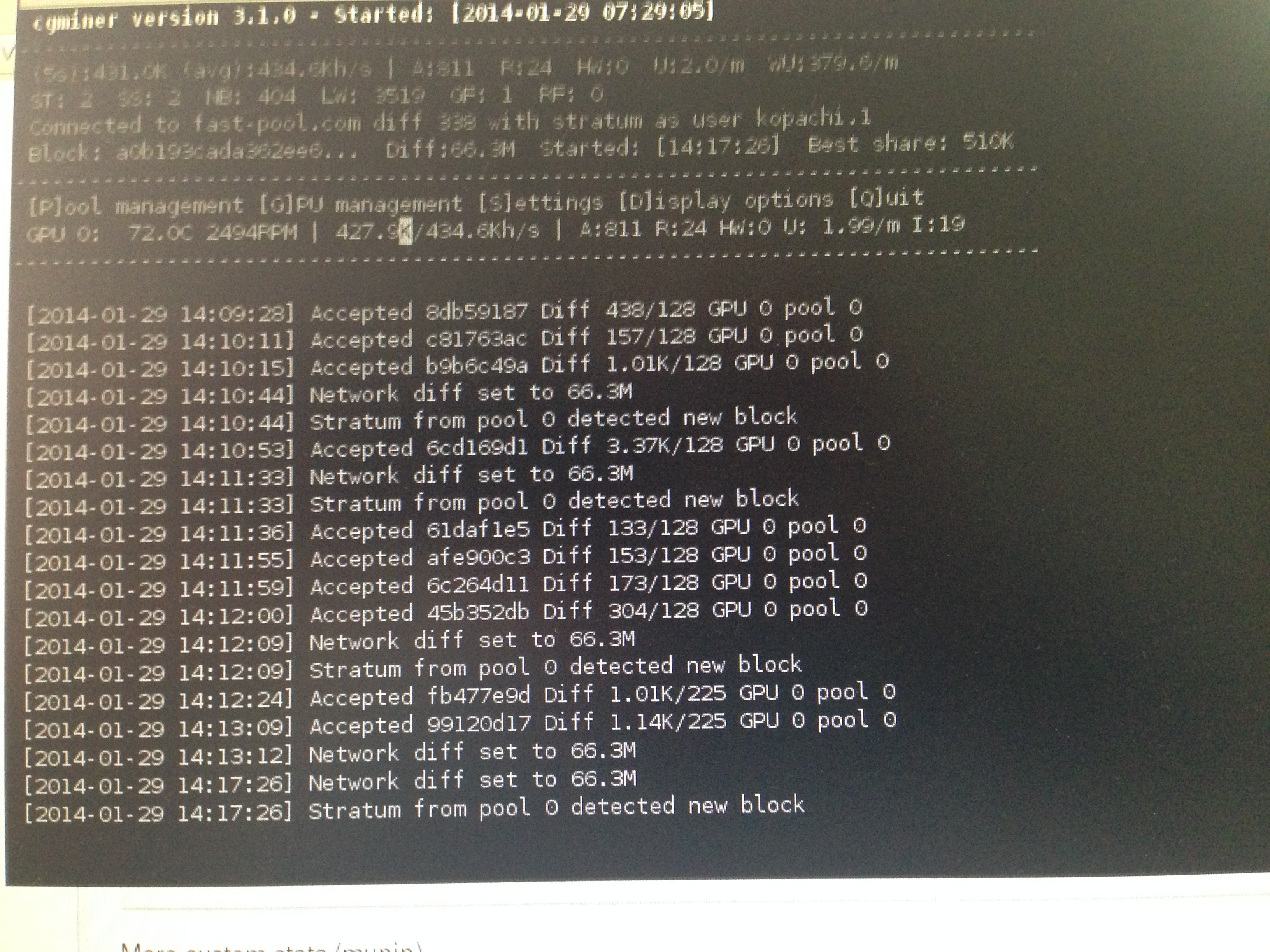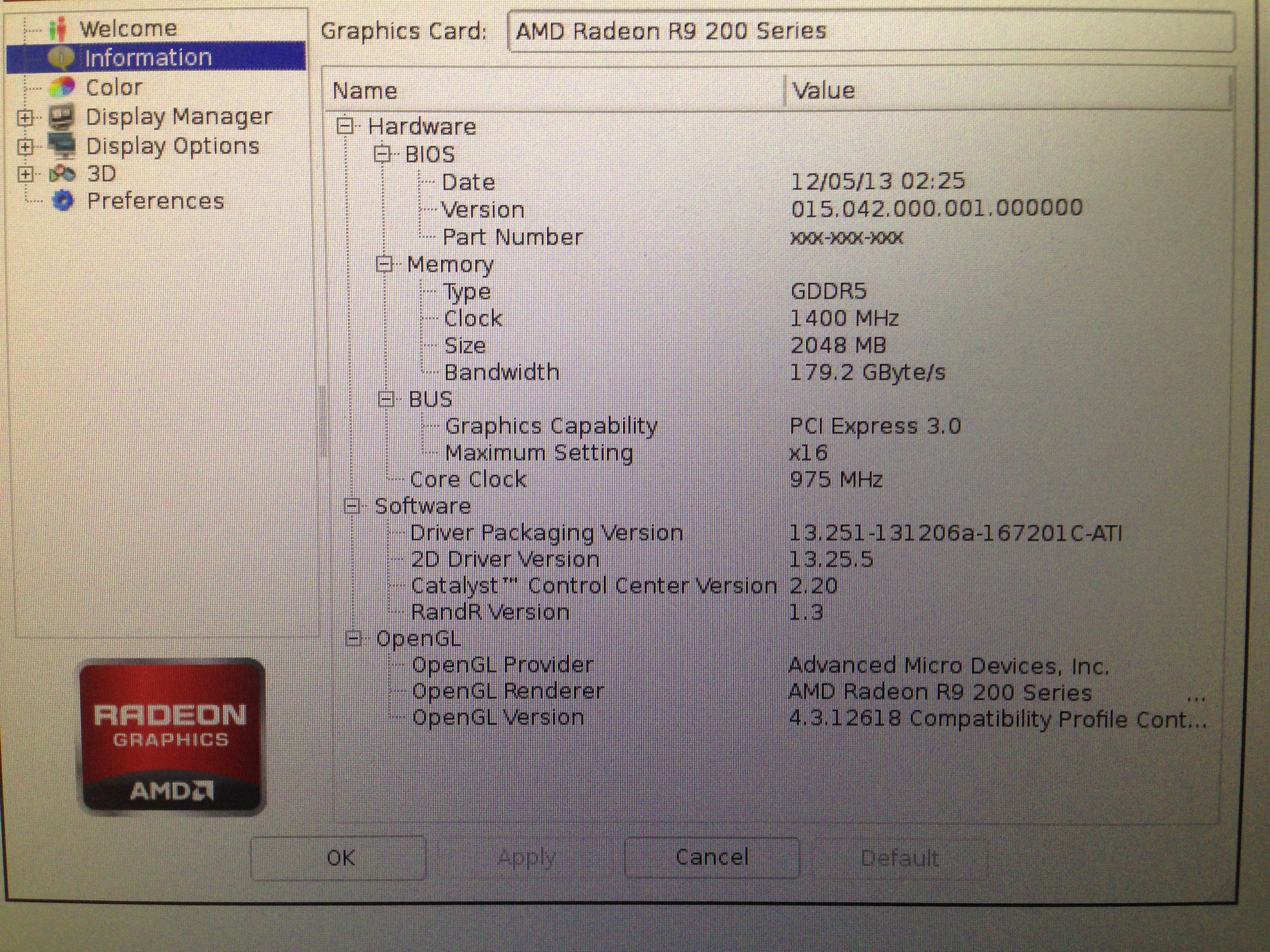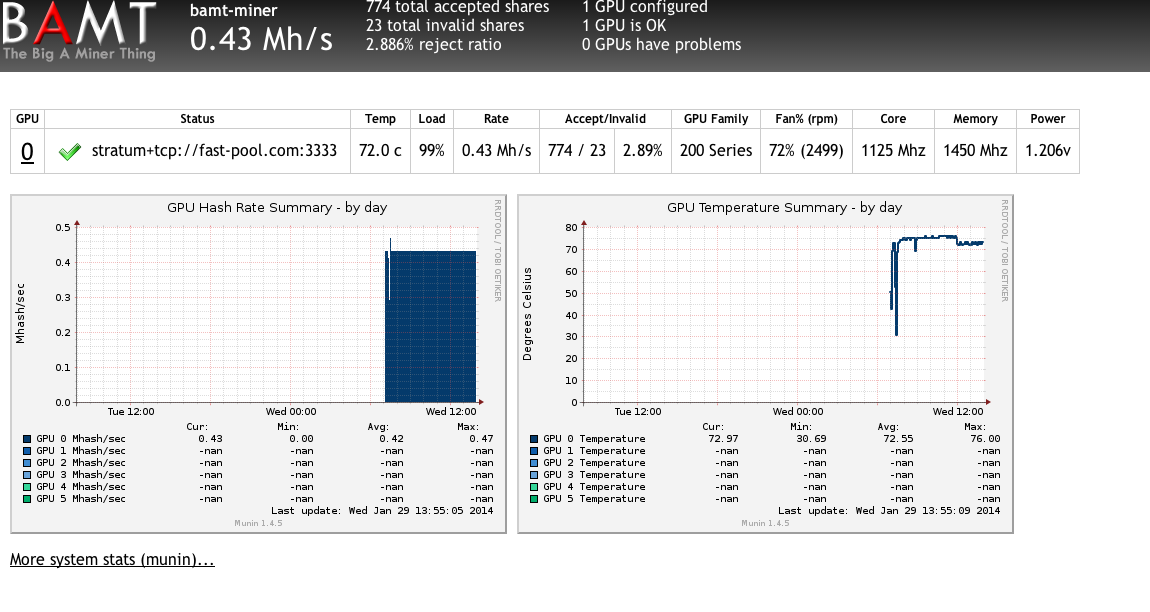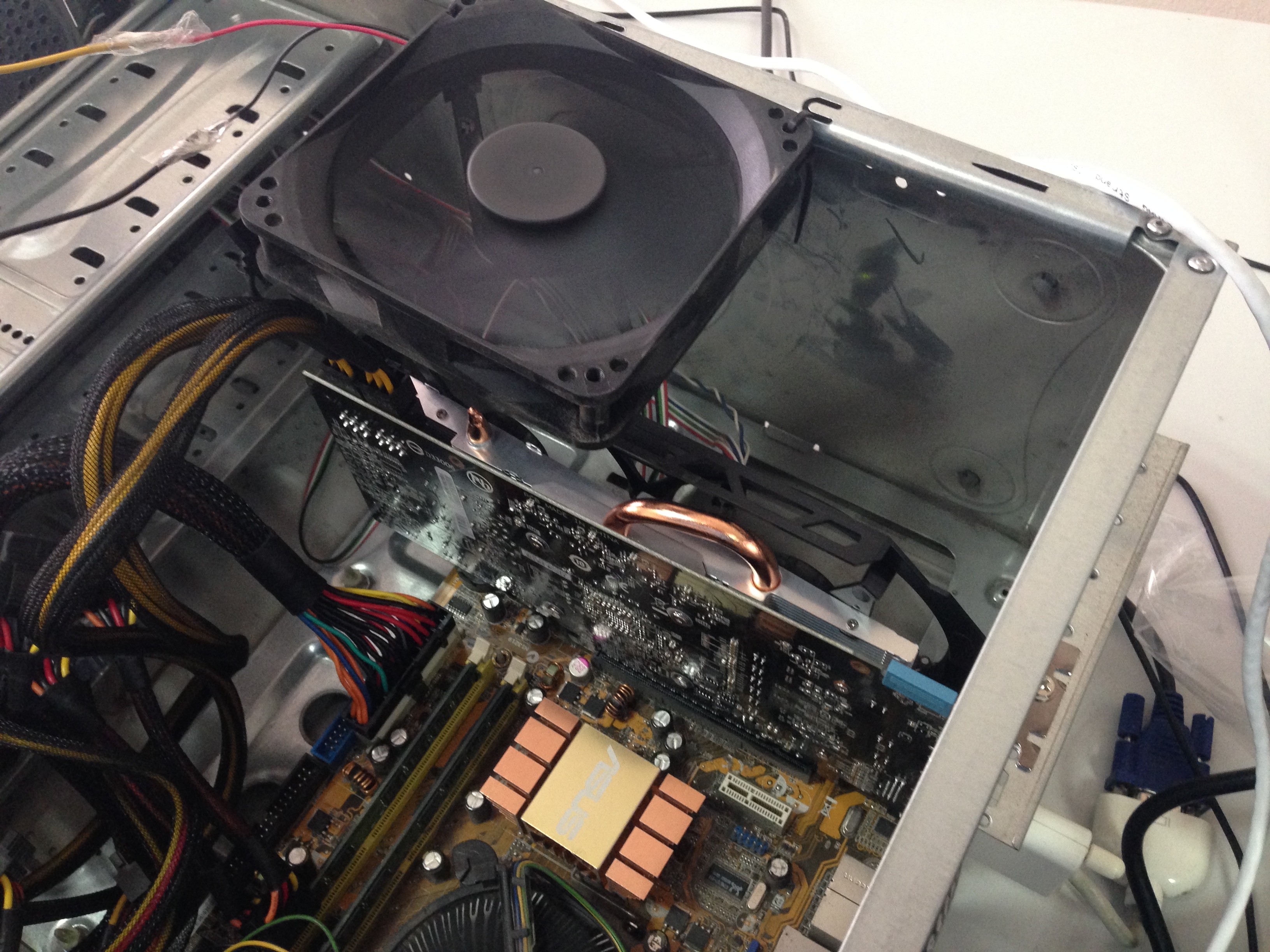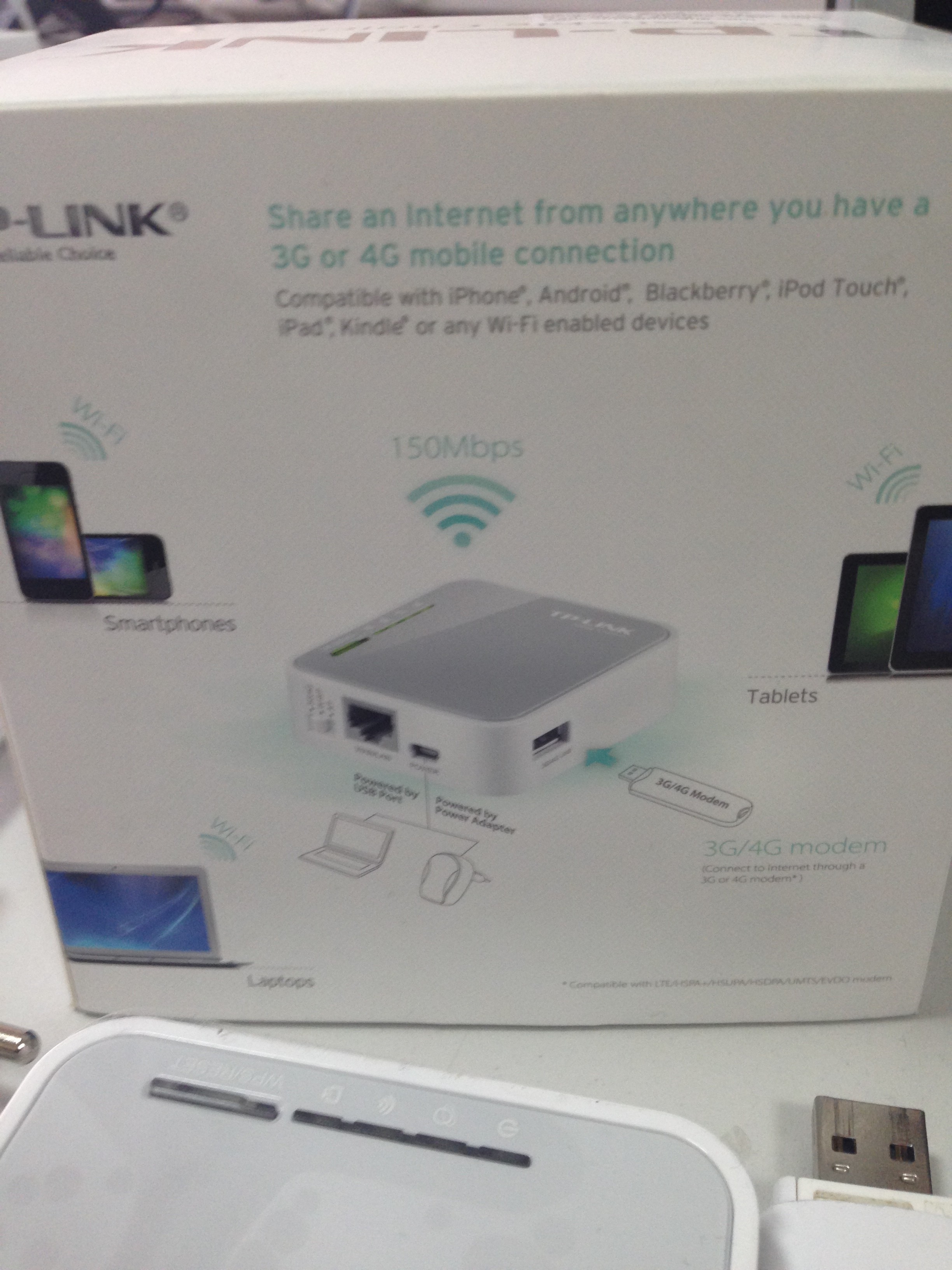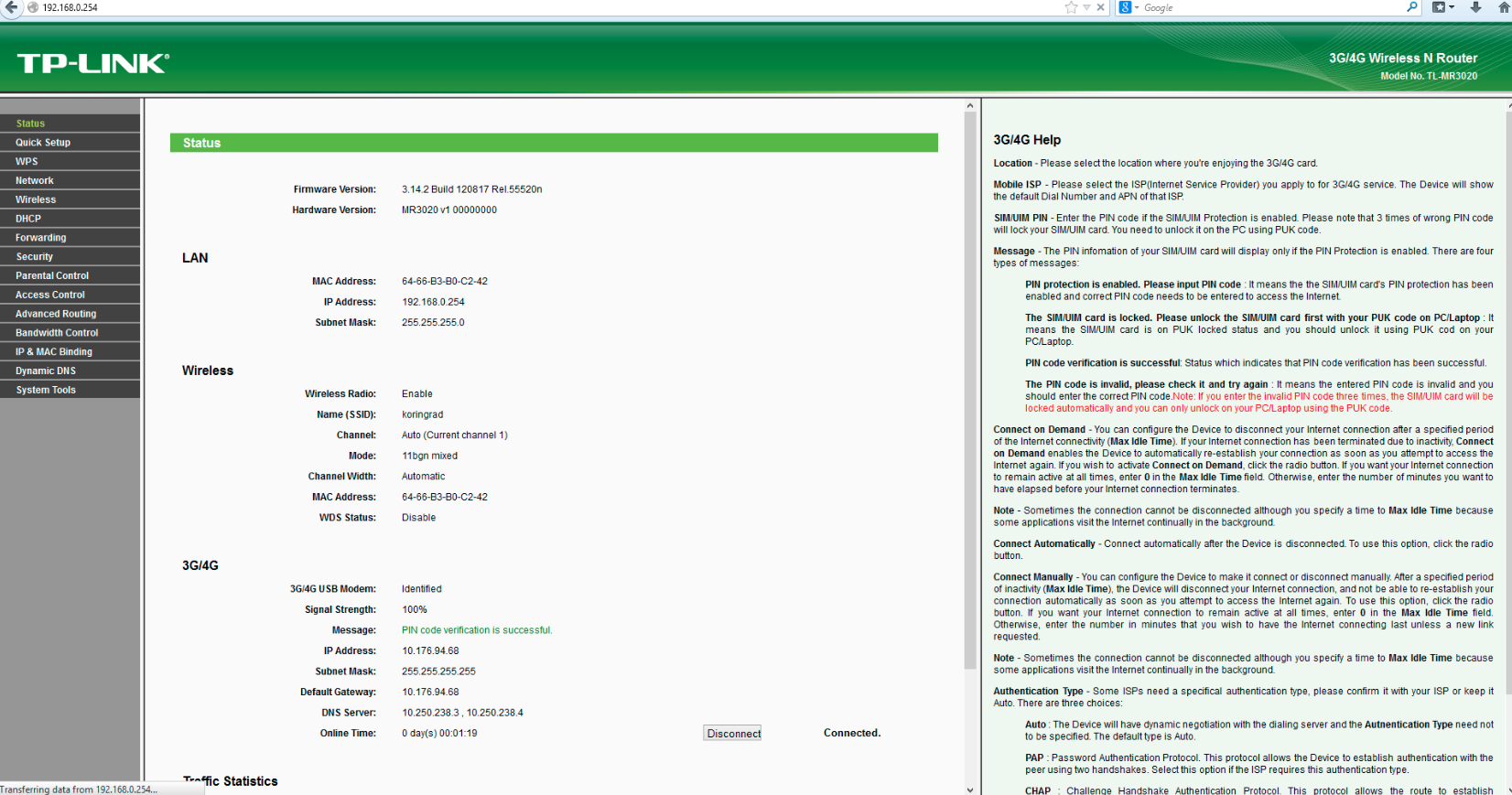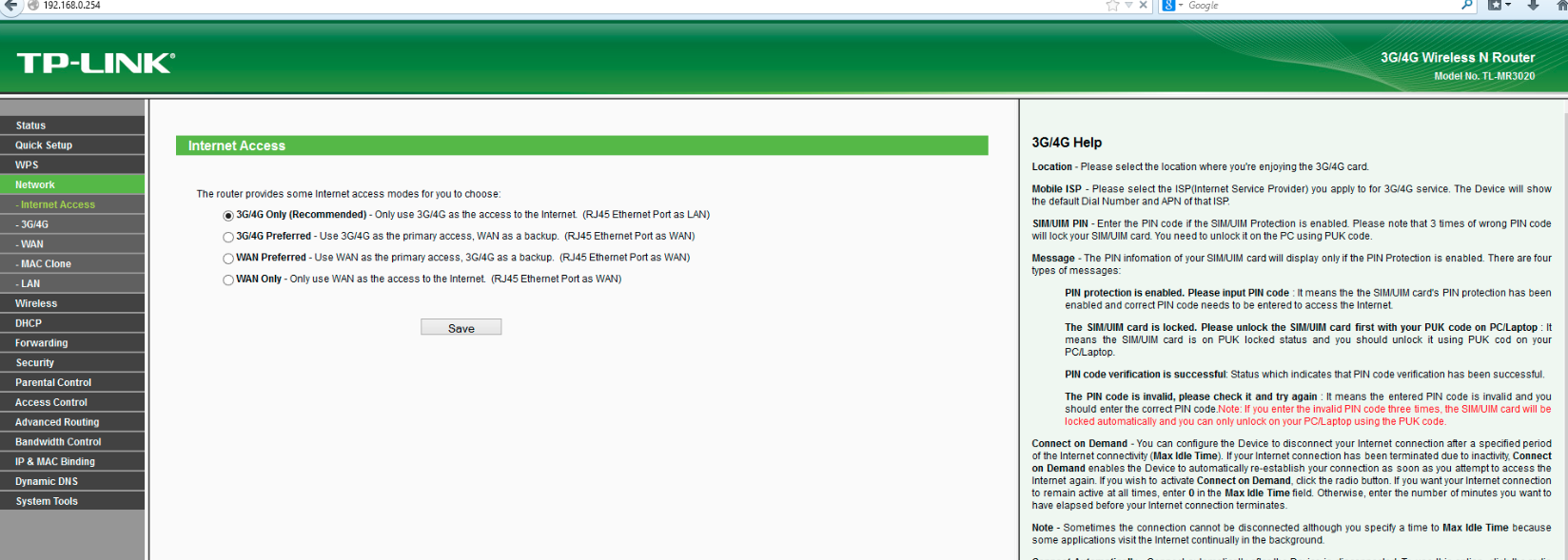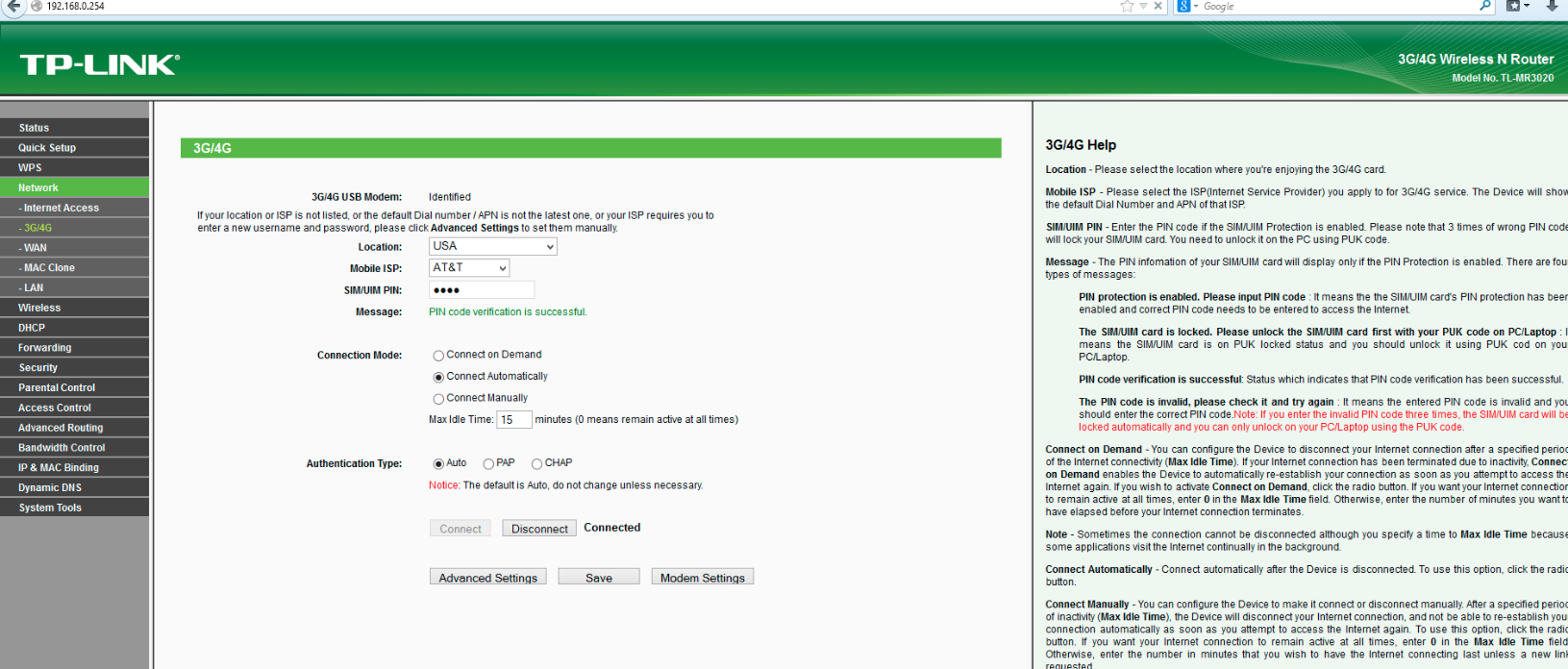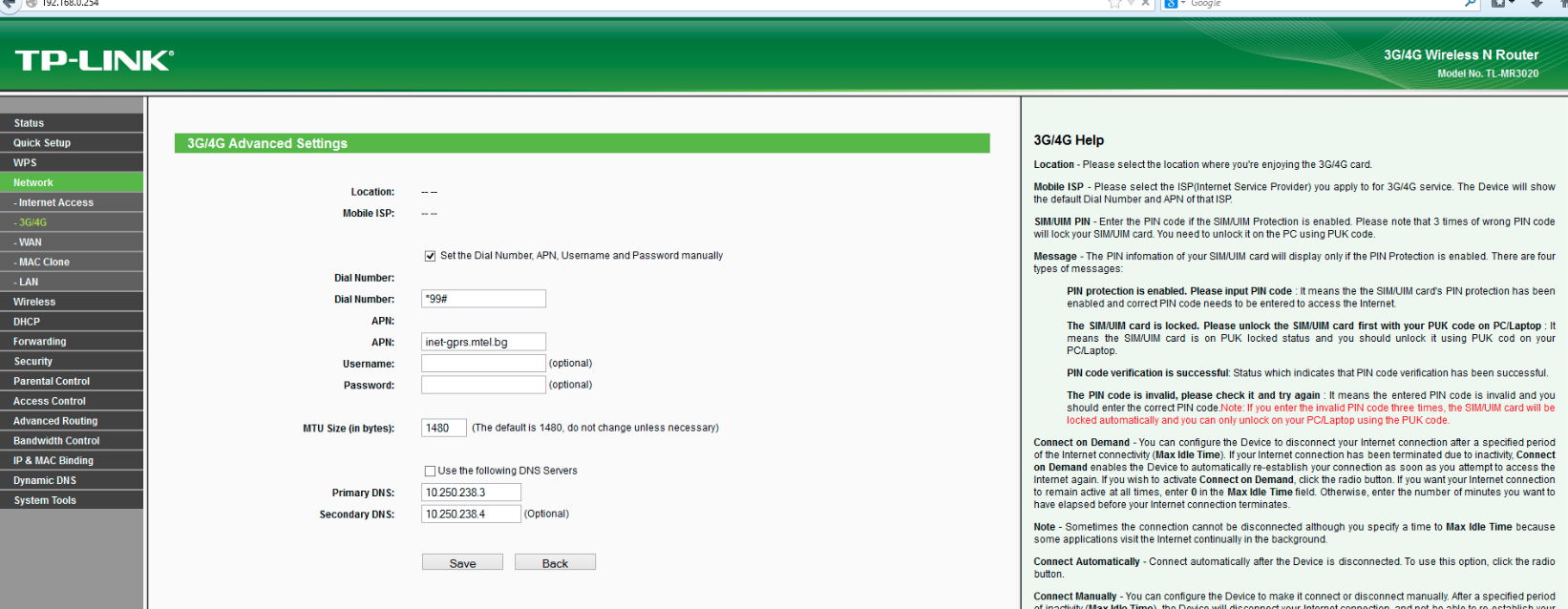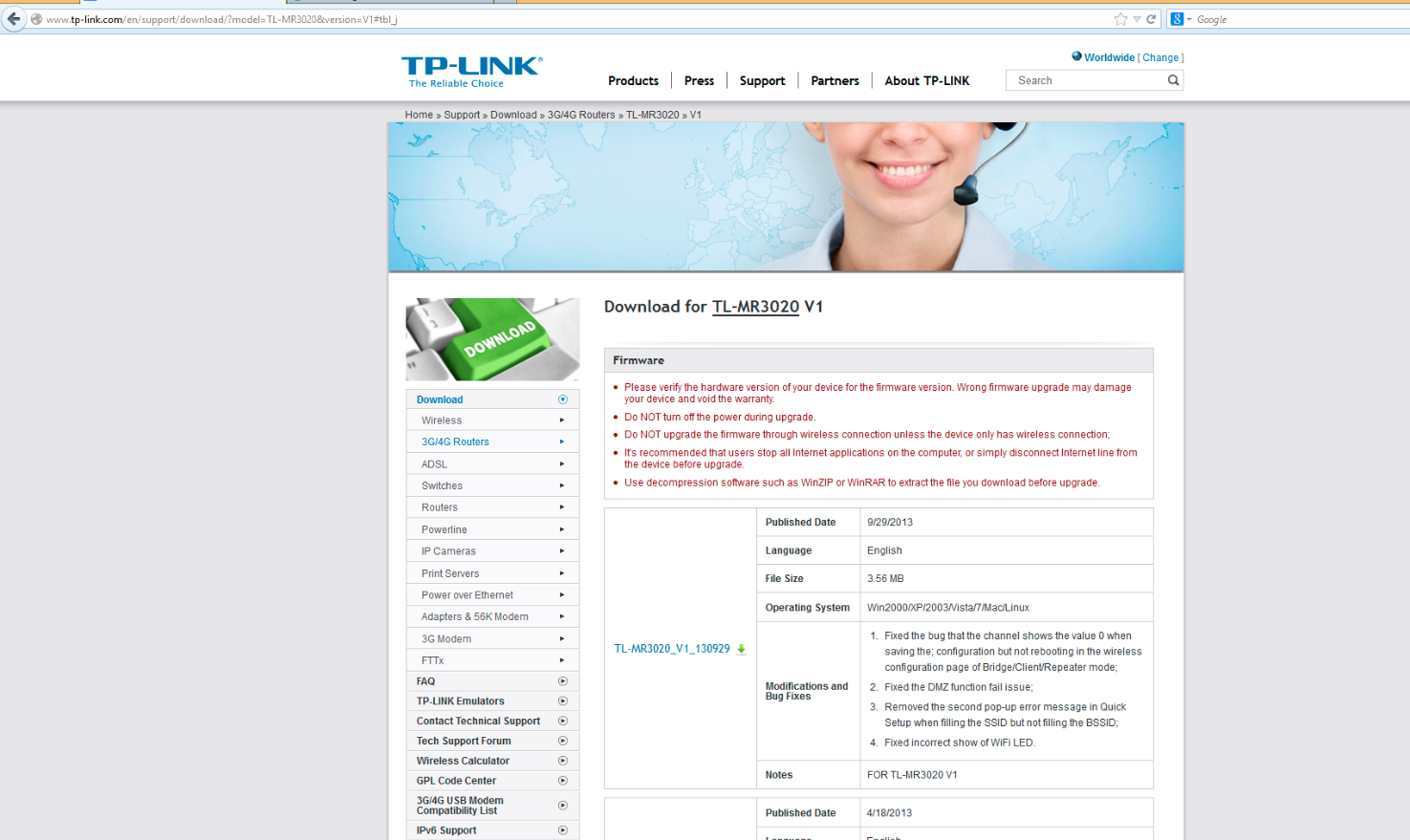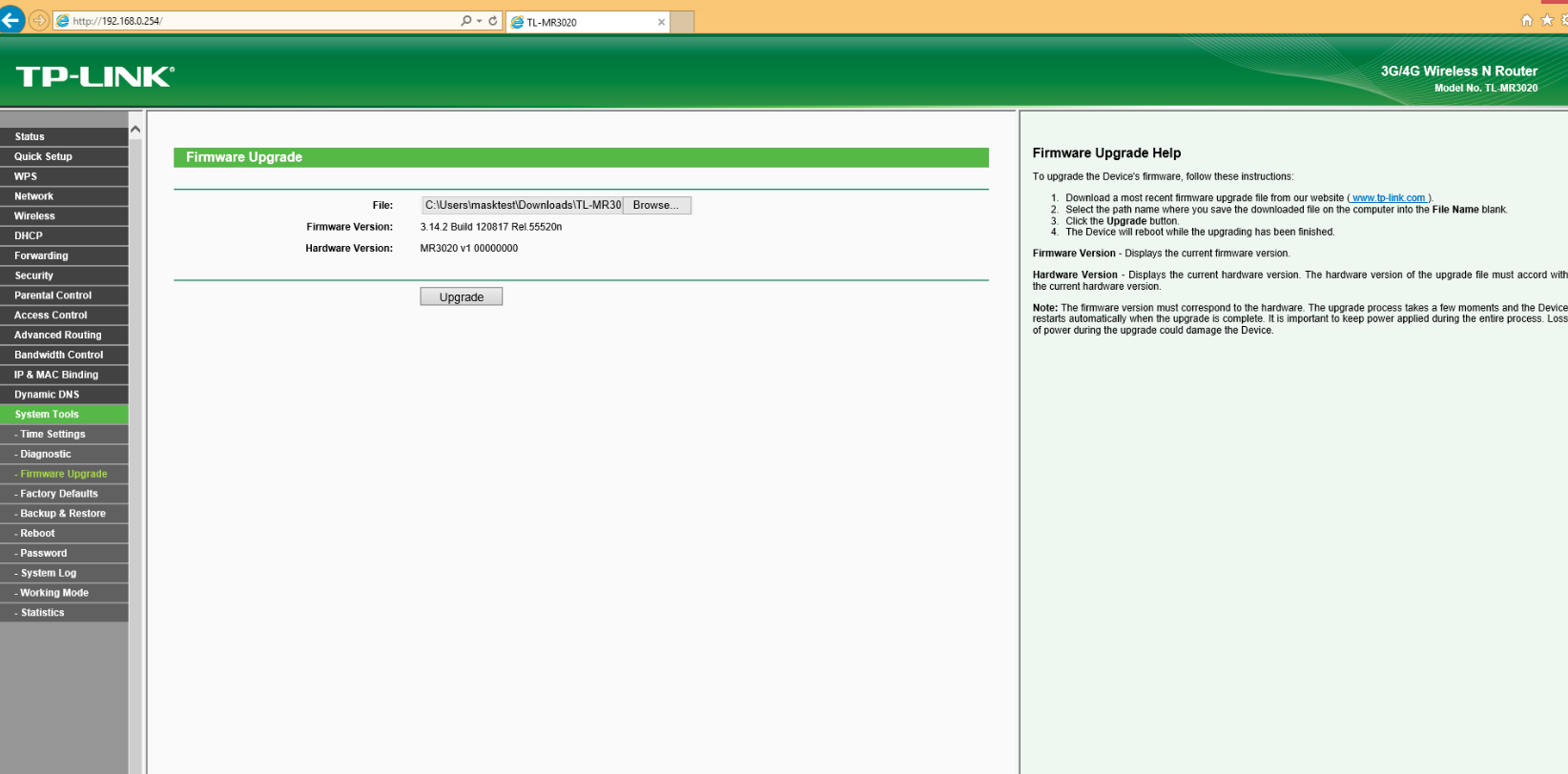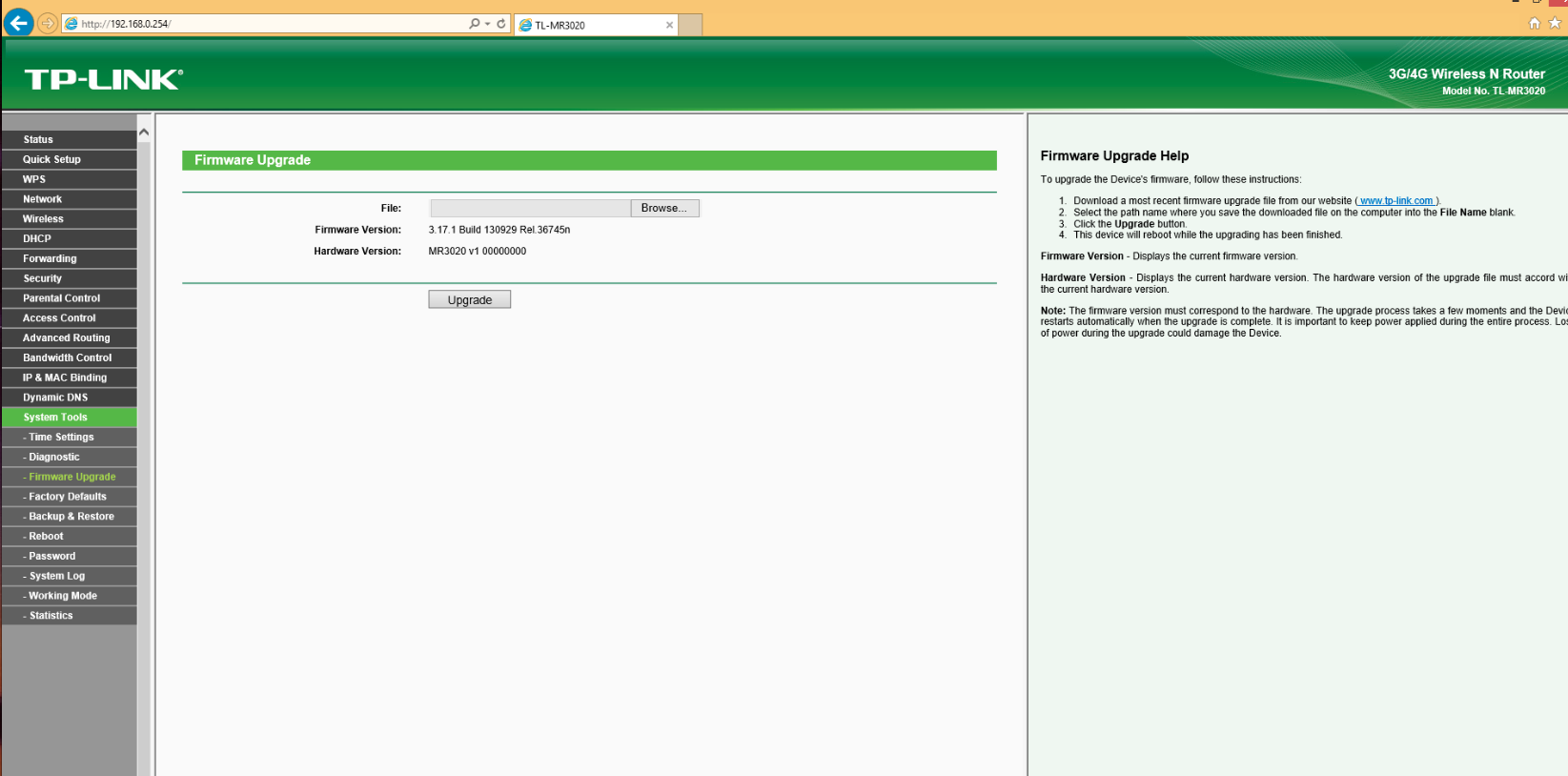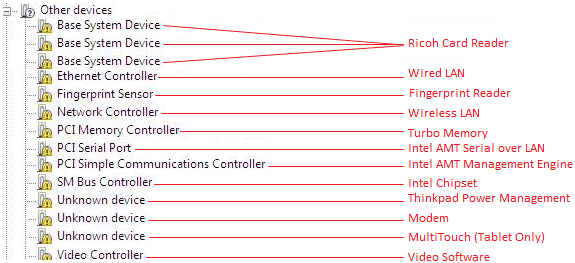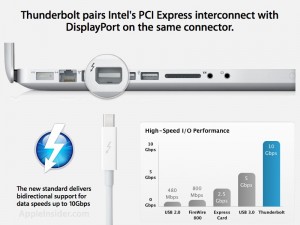Category Archives: Uncategorized
combine multiple files formats(PDF,MS Word,MS PowerPoint,MS Excel,html)
Google Chrome Cache Killer
Virtual mining
Just for tests, we assembled a “miner” with cheap hardware.Our configuration is consist of
-motherboard ASUSTeK P5KPL-CM
-cpu model name : Intel(R) Core(TM)2 Duo CPU E7300 @ 2.66GHz
-ram : 2x2048mb ddr2 800mhz
-gpu : gigabyte radeon r9 270(2048mb gddr5) costs 341 BGN with VAT included
-power supply : corsair cx600 costs 145 BGN with VAT included
The linux distribution which is used here i BAMT
enable html support in dokuwiki
vi /var/www/vhosts/doku.yourdomain.com/conf/local.php
and add the following:
$conf['htmlok']=1;
TP-LINK TL-MR3020 Portable 3G/4G Wireless N Router Mtel configuration
TP-LINK TL-MR3020 is a portable 3g/4g wireless N router.The default ip address is 192.168.0.254, username:admin,password:admin
It’s work fine with Mtel mobile provider and HUAWEI E173 3g usb dongle.Here is the configuration example.
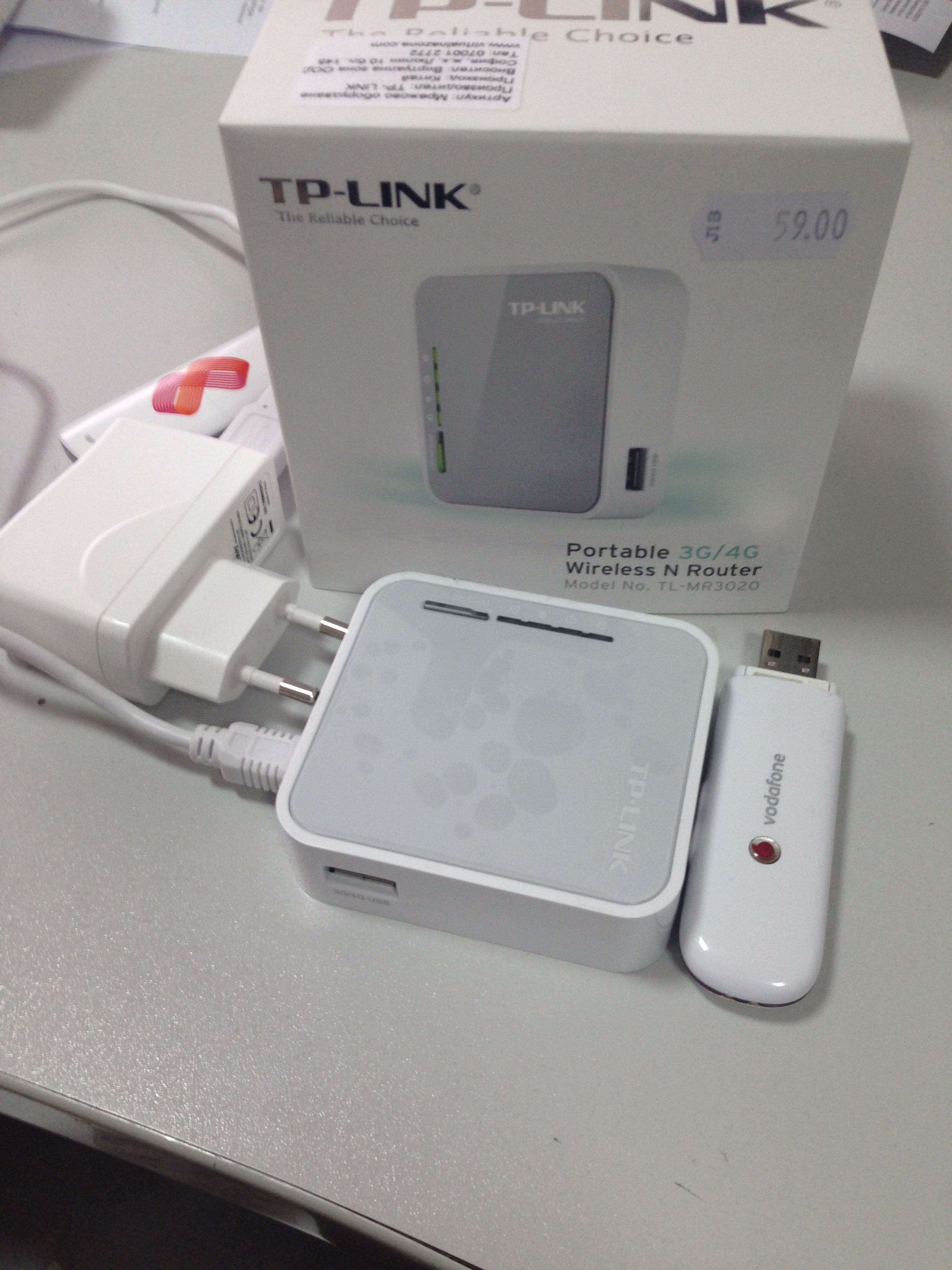
By default TP-LINK TL-MR3020 comes with firmware version 3.14.2 and it doesn’t work correctly with ZTE K3565-Z 3g usb dongle.After firmware upgrade to 3.17.1 it works fine for me 🙂 It is recommended to use Internet Explorer during firmware upgrade process.
The upgrade process was successful 🙂
Unknown Devices after installing Windows Vista / 7 – ThinkPad SL300, SL400, SL500, R400, R500, T400, T500, W500, W700, W700ds, X200, X200s, X200 Tablet and X301
Quark License Administrator Server 4.5 license file location on Windows Server 2008
The QLALicense.dat file must have located in C:\Users\Public\Public Documents\Quark\Quark_License_Administrator\Server\
It is recommentd to allow port 10000 tcp/udp in your firewall
Thunderbolt – the better choice
Thunderbolt is a revolutionary I/O technology that supports high-resolution displays and high-performance data devices through a single, compact port. It sets new standards for speed, flexibility, and simplicity.
Starting as a simple idea – to create an incredibly fast input/output technology that just about anything can plug into, Thunderbolt, also with FireWire, becomes one of the most popular and flexible I/O technology.
Thunderbolt controllers multiplex one or more individual data lanes from connected PCIe and DisplayPort devices for transmission via one duplex Thunderbolt lane, then de-multiplex them for consumption by PCIe and DisplayPort devices on the other end. A single Thunderbolt port supports up to six Thunderbolt devices via hubs or daisy chains; as many of these as the host has DP sources may be Thunderbolt monitors.
Based on the two main technology in your MacBook Air, MacBook Pro, iMac, or Mac mini, you are able to use the full capacity and potential of your system. Unlike FireWire, you can use Thunderbolt to connect external devices like Storages(RAID arrays) and video capture solutions directly to your Mac, use existing USB, even connect to Gigabit Ethernet and Fibre Channel networks — using simple adapters.
This ultra speed and flexibility is based on its two channels on the same connector with 10 Gbps of throughput in both directions. We can move data to and from peripherals up to 20 times faster than with USB 2.0 and up to 12 times faster than with FireWire 800.
Thunderbolt supports almost all kind of displays, which make it the most appropriate technology which ever exists.
Leveraging the I/O protocols on a single transport enables engineers to innovate new system design configurations, allowing for standalone performance expansion technologies that use existing native device drivers. Thunderbolt technology also enables the introduction of thinner and lighter laptops without sacrificing I/O performance, and extends to reach other I/O technologies by using PCIe-based adapters, making gigabit Ethernet, FireWire*, or eSATA easy to create.
Thunderbolt technology brings a new balance of performance, simplicity and flexibility to end users and product designers alike. As the fastest PC I/O technology leveraging two key technologies (PCI Express and DisplayPort) on one shares high-performance transport, Thunderbolt technology opens doors to entirely new system and product designs.
nagios plugins compile error
make[1]: Entering directory `/var/www/nagios-plugins-1.4.16/plugins'
gcc -DLOCALEDIR=\"/usr/local/icinga/share/locale\" -DHAVE_CONFIG_H -I. -I.. -I.. -I../lib -I../gl -I../intl -I/usr/include -DNP_VERSION='"1.4.16"' -g -O2 -MT check_http.o -MD -MP -MF .deps/check_http.Tpo -c -o check_http.o check_http.c
check_http.c: In function 'process_arguments':
check_http.c:312:9: error: 'ssl_version' undeclared (first use in this function)
check_http.c:312:9: note: each undeclared identifier is reported only once for each function it appears in
make[1]: *** [check_http.o] Error 1
make[1]: Leaving directory `/var/www/nagios-plugins-1.4.16/plugins'
make: *** [install-recursive] Error 1
To solve this make sure you have libssl-dev package installed.
apt-get install libssl-dev
./configure \
--prefix=/usr/local/icinga --with-cgiurl=/icinga/cgi-bin \
--with-nagios-user=icinga --with-nagios-group=icinga
make && make install