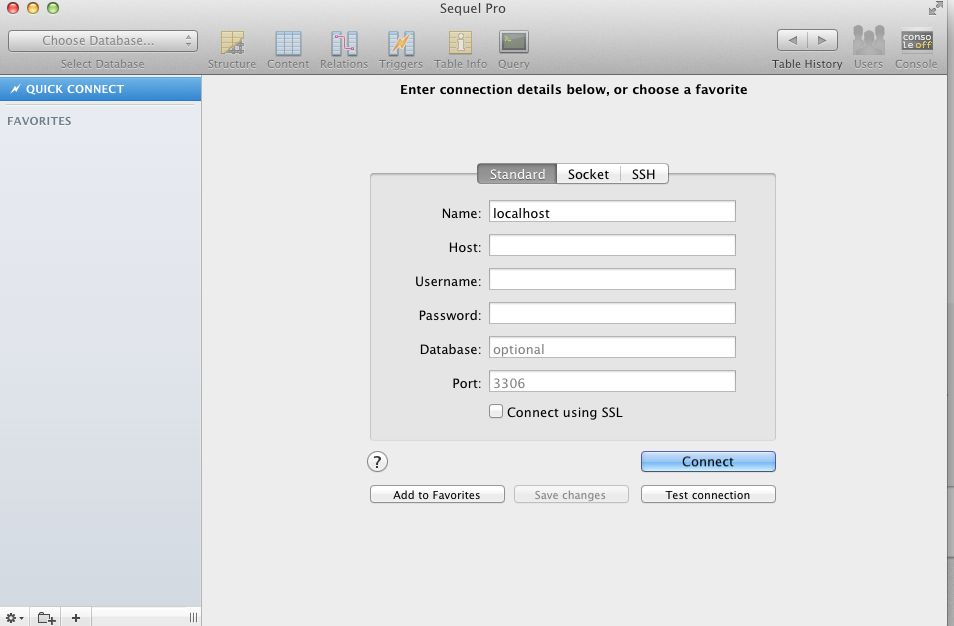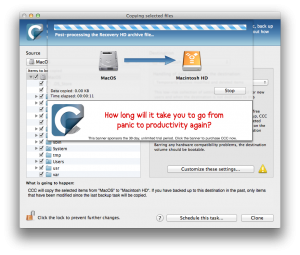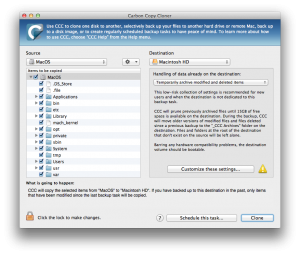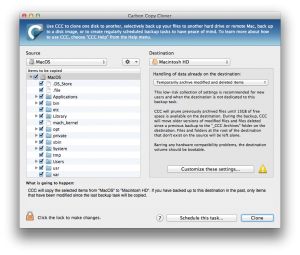Tag Archives: macosx
restart ssh daemon in MacOSX
Stop ssh daemon
sudo launchctl unload /System/Library/LaunchDaemons/ssh.plist
Start ssh daemon
sudo launchctl load /System/Library/LaunchDaemons/ssh.plist
install openvpn client in Mac OS X 10.7.5 via macports
sudo port install openvpn2
sudo port install tuntaposx
or you can download tuntaposx package manually from here
let’s check it after installation
bash-3.2# ls /dev/tap*
/dev/tap0 /dev/tap10 /dev/tap12 /dev/tap14 /dev/tap2 /dev/tap4 /dev/tap6 /dev/tap8
/dev/tap1 /dev/tap11 /dev/tap13 /dev/tap15 /dev/tap3 /dev/tap5 /dev/tap7 /dev/tap9
bash-3.2# ls /dev/tun*
/dev/tun0 /dev/tun10 /dev/tun12 /dev/tun14 /dev/tun2 /dev/tun4 /dev/tun6 /dev/tun8
/dev/tun1 /dev/tun11 /dev/tun13 /dev/tun15 /dev/tun3 /dev/tun5 /dev/tun7 /dev/tun9
TunTAP creates virtual interfaces using the supplied kernel extensions.Configure it to startup at boot.
launchctl load -w /Library/LaunchDaemons/org.macports.tuntaposx.plist
If you don’t have tuntaposx installed, it is possible to get the following error when you try and make vpn connection:
Cannot allocate TUN/TAP dev dynamically
Exiting due to fatal error
Now, run the vpn client
sudo openvpn2 router-udp-1197-client.ovpn
show hidden files and folders in Finder Mac OS X
Open terminal and write down
defaults write com.apple.Finder AppleShowAllFiles YES
Hold on ALT + click with the right button on the Finder → Relaunch
How to backup your Mac OS X with Time Machine and FreeNAS
Cloning Mac OS X system to new hard drive using FireWire cable
First connect your Source and Target Mac’s with Firewire cable.
Power on the Target Mac and hold on T key to boot in FireWire target disk mode.
On the Source machine will appear the new hard drive, erase it from the Disk Utility tool.Now run the Carbon Copy Cloner tool
and select your source and destination drives, and clone :)) . Download the Carbon Copy Cloner from here.
static routes in MacOS X howto
Sometimes we need to add permanently static routes, we can do that in this way
cd /Library/StartupItems
vi AddRoutes
#!/bin/sh
# Set static routing tables
. /etc/rc.common
StartService ()
{
sleep 10
ConsoleMessage "Adding Static Routing Table"
sudo /sbin/route add -net 192.168.101.0 -netmask 255.255.255.0 -gateway 192.168.101.1
sudo /sbin/route add -net 192.168.102.0 -netmask 255.255.255.0 -gateway 192.168.102.1
}
StopService ()
{
return 0
}
StopService ()
{
return 0
}
RestartService ()
{
return 0
}
RunService "$1"
vi StartupParameters.plist
{
Description = "Add static routing tables";
Provides = ("AddRoutes");
Requires = ("Network");
OrderPreference = "None";
}
chmod 755 AddRoutes
chmod 755 StartupParameters.plist
make bootable usb flash drive with linux in MacOS X
bash-3.2# hdiutil convert -format UDRW -o Debian7live.img debian-live-7.0.0-i386-standard.iso
Reading Master Boot Record (MBR : 0)…
Reading Debian wheezy 20130505-06:54 (Apple_ISO : 1)…
Reading (Windows_NTFS_Hidden : 2)…
...........................................................................................................................................................................................................................
Elapsed Time: 4.551s
Speed: 118.2Mbytes/sec
Savings: 0.0%
created: /Users/bentoslack/Downloads/Debian7live.img.dmg
bash-3.2# mv Debian7live.img.dmg Debian7live.img
bash-3.2# diskutil list
/dev/disk4
#: TYPE NAME SIZE IDENTIFIER
0: FDisk_partition_scheme *15.8 GB disk4
1: DOS_FAT_32 UNTITLED 1 15.8 GB disk4s1
bash-3.2# diskutil unmountDisk /dev/disk4
Unmount of all volumes on disk4 was successful
bash-3.2# dd if=Debian7live.img of=/dev/disk4 bs=1m
538+0 records in
538+0 records out
564133888 bytes transferred in 105.770259 secs (5333578 bytes/sec)
bash-3.2# hdiutil eject /dev/disk4
"disk4" unmounted.
"disk4" ejected.
bash-3.2#