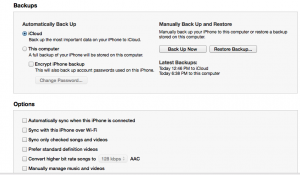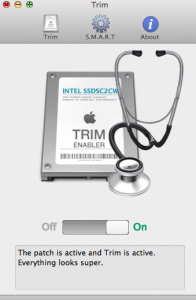Sometimes we need to add permanently static routes, we can do that in this way
cd /Library/StartupItems
vi AddRoutes
#!/bin/sh
# Set static routing tables
. /etc/rc.common
StartService ()
{
sleep 10
ConsoleMessage "Adding Static Routing Table"
sudo /sbin/route add -net 192.168.101.0 -netmask 255.255.255.0 -gateway 192.168.101.1
sudo /sbin/route add -net 192.168.102.0 -netmask 255.255.255.0 -gateway 192.168.102.1
}
StopService ()
{
return 0
}
StopService ()
{
return 0
}
RestartService ()
{
return 0
}
RunService "$1"
vi StartupParameters.plist
{
Description = "Add static routing tables";
Provides = ("AddRoutes");
Requires = ("Network");
OrderPreference = "None";
}
chmod 755 AddRoutes
chmod 755 StartupParameters.plist