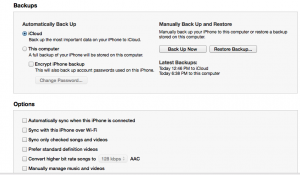dmesg
[ 9476.461366] usb 4-5: Product: USB2.0-Ser!
[ 9476.461672] usb 4-5: configuration #1 chosen from 1 choice
[ 9476.579758] usbcore: registered new interface driver usbserial
[ 9476.579800] USB Serial support registered for generic
[ 9476.579856] usbcore: registered new interface driver usbserial_generic
[ 9476.579861] usbserial: USB Serial Driver core
[ 9476.582778] USB Serial support registered for ch341-uart
[ 9476.582797] ch341 4-5:1.0: ch341-uart converter detected
[ 9476.617800] usb 4-5: ch341-uart converter now attached to ttyUSB0
[ 9476.617838] usbcore: registered new interface driver ch341
aptitude install ckermit
vim ~/.kermrc
set line /dev/ttyUSB0
set speed 9600
set carrier-watch off
set handshake none
set flow-control none
robust
client-120:/home/bentoslack# kermit
C-Kermit 8.0.211, 10 Apr 2004, for Linux
Copyright (C) 1985, 2004,
Trustees of Columbia University in the City of New York.
Type ? or HELP for help.
(/home/ibekyarov/) C-Kermit>connect
Connecting to /dev/ttyUSB0, speed 9600
Escape character: Ctrl-\ (ASCII 28, FS): enabled
Type the escape character followed by C to get back,
or followed by ? to see other options.
----------------------------------------------------
Switch>
Switch>show version
Cisco Internetwork Operating System Software
IOS (tm) C3500XL Software (C3500XL-C3H2S-M), Version 12.0(5.3)WC(1), MAINTENANCE INTERIM SOFTWARE
Copyright (c) 1986-2001 by cisco Systems, Inc.
Compiled Mon 30-Apr-01 07:51 by devgoyal
Image text-base: 0x00003000, data-base: 0x003331F4
ROM: Bootstrap program is C3500XL boot loader
Switch uptime is 34 minutes
System returned to ROM by power-on
System image file is "flash:c3500XL-c3h2s-mz-120-5.3.WC.1.bin"
cisco WS-C3548-XL (PowerPC403) processor (revision 0x01) with 16384K/1024K bytes of memory.
Processor board ID FOC0548T066, with hardware revision 0x00
Last reset from power-on