Tag Archives: monitor
Monitoring LSI SMC1078 RAID Controller in VMware ESXi 5.5.0
Log in through ssh service and take a look of a raid controller model
~ # esxcfg-scsidevs -l | egrep -i 'display name|vendor'
Display Name: Local LSILOGIC Enclosure Svc Dev (mpx.vmhba2:C0:T2:L0)
Vendor: LSILOGIC Model: SASX36 A.0 Revis: 9
Display Name: Local USB CD-ROM (mpx.vmhba32:C0:T0:L0)
Vendor: AMI Model: Virtual CDROM Revis: 1.00
Display Name: Local USB Direct-Access (mpx.vmhba32:C0:T0:L1)
Vendor: AMI Model: Virtual Floppy Revis: 1.00
Display Name: Local LSI Disk (naa.6003048004319400196ff10f1cd9e340)
Vendor: LSI Model: SMC1078 Revis: 1.40
Display Name: Local LSI Disk (naa.6003048004319400196ff17d2365327d)
Vendor: LSI Model: SMC1078 Revis: 1.40
Display Name: Local LSI Disk (naa.60030480043194001a1cfe07181f1b2b)
Vendor: LSI Model: SMC1078 Revis: 1.40
~ #
We need to download VMware SMIS Provider, go to LSI web site and download it.
Other useful tool is MegaClI, go to the same link and download MegaCLI 5.5 P1 .Copy files to remote server.
scp vmware-esx-provider-lsiprovider.vib [email protected]:/vmfs/volumes/machines/ISO
scp vmware-esx-MegaCli-8.07.07.vib [email protected]:/vmfs/volumes/machines/ISO
Installation process
esxcli software vib install --no-sig-check -v /vmfs/volumes/machines/ISO/vmware-esx-provider-lsiprovider.vib
esxcli software vib install --no-sig-check -v /vmfs/volumes/machines/ISO/vmware-esx-MegaCli-8.07.07.vib
Shutdown all virtual machines and reboot the esxi host, it will need about 30 minutes to update the storage information and the hard drives will appear in the healt status.
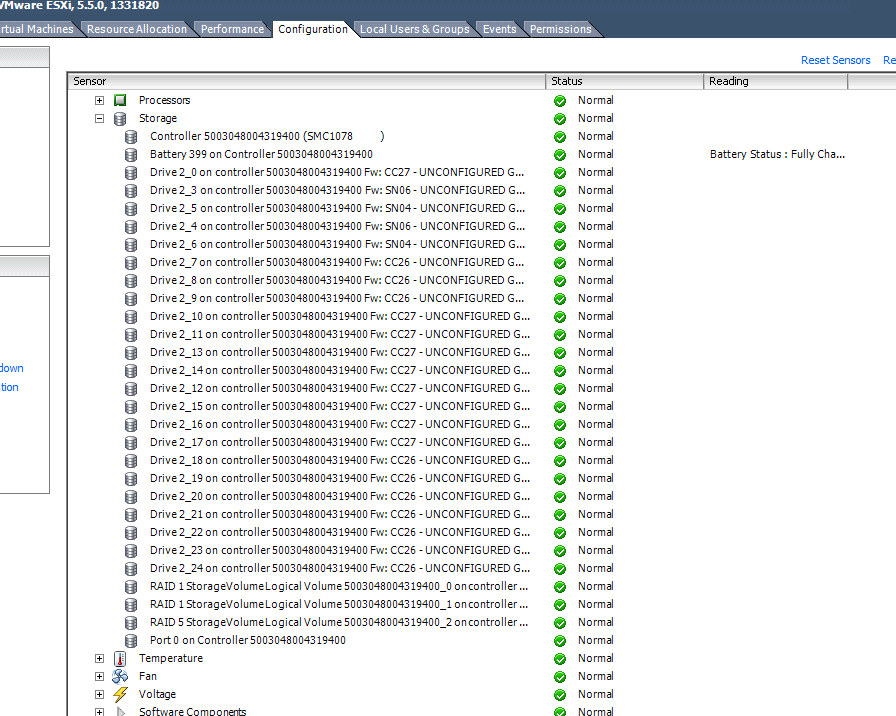
Some MegaCLI useful commands
cd /opt/lsi/MegaCLI #
Controller information
./MegaCli -AdpAllInfo -aALL
./MegaCli -CfgDsply -aALL
Enclosure information
./MegaCli -EncInfo -aALL
Virtual drive information
./MegaCli -LDInfo -Lall -aALL
Physical drive information
./MegaCli -PDList -aALL
check raid for errors
./MegaCli -LDInfo -Lall -aALL -NoLog | egrep -i "fail|degrad|error"
how to monitor Xerox Phaser 7400DN printer with icinga
With this useful plugin you can monitor easily your network printer.Download and move it to directory with the other plugins.In my case the directory is /usr/lib/nagios/plugins/.Make sure the snmp is configured on the printer side.Now, lets’ test the plugin root@icinga:/usr/lib/nagios/plugins# ./check_snmp_printer -H 192.168.0.75 -x "MODEL"
"Xerox Phaser 7400DN;PS4.2.0,Net25.72.10.07,Eng0.11.2,OS6.26", Serial # XXXXXXXXX
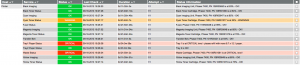
Now, we have to define host, check_command and services for our new object.
root@icinga:/usr/local/icinga/etc# vim objects/Default_collector/hosts.cfg
define host {
host_name Printer
address 192.168.0.75
max_check_attempts 1
check_interval 1
retry_interval 1
notification_interval 1
notification_options d,n
check_command check-host-alive
check_period 24x7
notification_period 24x7
contact_groups +admins
}
root@icinga:/usr/local/icinga/etc# vim objects/global/checkcommands.cfg
define command{
command_name check_consumables
command_line $USER1$/check_snmp_printer -H $ARG1$ -C public -x $ARG2$ -w 30 -c 15
}
define command{
command_name check_paper
command_line $USER1$/check_snmp_printer -H $ARG1$ -C public -x $ARG2$
}
root@icinga:/usr/local/icinga/etc# vim objects/Default_collector/services.cfg
define service{
use generic-service
host_name Printer
service_description Tray1 Paper Status
check_command check_paper!$HOSTADDRESS$!"TRAY 1"
check_period 24x7
notification_period 24x7
max_check_attempts 1
check_interval 1
retry_interval 1
notification_interval 1
event_handler_enabled 0
contact_groups +admins
}
define service{
use generic-service
host_name Printer
service_description Tray2 Paper Status
check_command check_paper!$HOSTADDRESS$!"TRAY 2"
check_period 24x7
notification_period 24x7
max_check_attempts 1
check_interval 1
retry_interval 1
notification_interval 1
event_handler_enabled 0
contact_groups +admins
}
define service{
use generic-service
host_name Printer
service_description Black Toner Status
check_command check_consumables!$HOSTADDRESS$!”CONSUM Black Toner”
check_period 24×7
notification_period 24×7
max_check_attempts 1
check_interval 1
retry_interval 1
notification_interval 1
event_handler_enabled 0
contact_groups +admins
}
define service{
use generic-service
host_name Printer
service_description Cyan Toner Status
check_command check_consumables!$HOSTADDRESS$!”CONSUM Cyan Toner”
check_period 24×7
notification_period 24×7
max_check_attempts 1
check_interval 1
retry_interval 1
notification_interval 1
event_handler_enabled 0
contact_groups +admins
}
define service{
use generic-service
host_name Printer
service_description Magenta Toner Status
check_command check_consumables!$HOSTADDRESS$!”CONSUM Magenta Toner”
check_period 24×7
notification_period 24×7
max_check_attempts 1
check_interval 1
retry_interval 1
notification_interval 1
event_handler_enabled 0
contact_groups +admins
}
define service{
use generic-service
host_name Printer
service_description Yellow Toner Status
check_command check_consumables!$HOSTADDRESS$!”CONSUM Yellow Toner”
check_period 24×7
notification_period 24×7
max_check_attempts 1
check_interval 1
retry_interval 1
notification_interval 1
event_handler_enabled 0
contact_groups +admins
}
define service{
use generic-service
host_name Printer
service_description Fuser Status
check_command check_consumables!$HOSTADDRESS$!”CONSUM Fuser”
check_period 24×7
notification_period 24×7
max_check_attempts 1
check_interval 1
retry_interval 1
notification_interval 1
event_handler_enabled 0
contact_groups +admins
}
define service{
use generic-service
host_name Printer
service_description Waste Status
check_command check_consumables!$HOSTADDRESS$!”CONSUM Waste”
check_period 24×7
notification_period 24×7
max_check_attempts 1
check_interval 1
retry_interval 1
notification_interval 1
event_handler_enabled 0
contact_groups +admins
}
define service{
use generic-service
host_name Printer
service_description Cyan Imaging
check_command check_consumables!$HOSTADDRESS$!”CONSUM Cyan Imaging”
check_period 24×7
notification_period 24×7
max_check_attempts 1
check_interval 1
retry_interval 1
notification_interval 1
event_handler_enabled 0
contact_groups +admins
}
define service{
use generic-service
host_name Printer
service_description Magenta Imaging
check_command check_consumables!$HOSTADDRESS$!”CONSUM Magenta Imaging”
check_period 24×7
notification_period 24×7
max_check_attempts 1
check_interval 1
retry_interval 1
notification_interval 1
event_handler_enabled 0
contact_groups +admins
}
define service{
use generic-service
host_name Printer
service_description Yellow Imaging
check_command check_consumables!$HOSTADDRESS$!”CONSUM Yellow Imaging”
check_period 24×7
notification_period 24×7
max_check_attempts 1
check_interval 1
retry_interval 1
notification_interval 1
event_handler_enabled 0
contact_groups +admins
}
define service{
use generic-service
host_name Printer
service_description Black Imaging
check_command check_consumables!$HOSTADDRESS$!”CONSUM Black Imaging”
check_period 24×7
notification_period 24×7
max_check_attempts 1
check_interval 1
retry_interval 1
notification_interval 1
event_handler_enabled 0
contact_groups +admins
}
define service{
use generic-service
host_name Printer
service_description Transfer Belt
check_command check_consumables!$HOSTADDRESS$!”CONSUM Transfer Belt”
check_period 24×7
notification_period 24×7
max_check_attempts 1
check_interval 1
retry_interval 1
notification_interval 1
event_handler_enabled 0
contact_groups +admins
}
root@icinga:/usr/lib/nagios/plugins# service icinga reload
Running configuration check...OK
Reloading icinga configuration...done
monitor ethernet activity with arpwatch
yum install arpwatch
arpwatch -i eth0
chkconfig arpwatch on
to send email notification edit the following file
vim /etc/sysconfig/arpwatch
OPTIONS="-u arpwatch -e [email protected] -s 'root (Arpwatch)'"
service arpwatch restart
