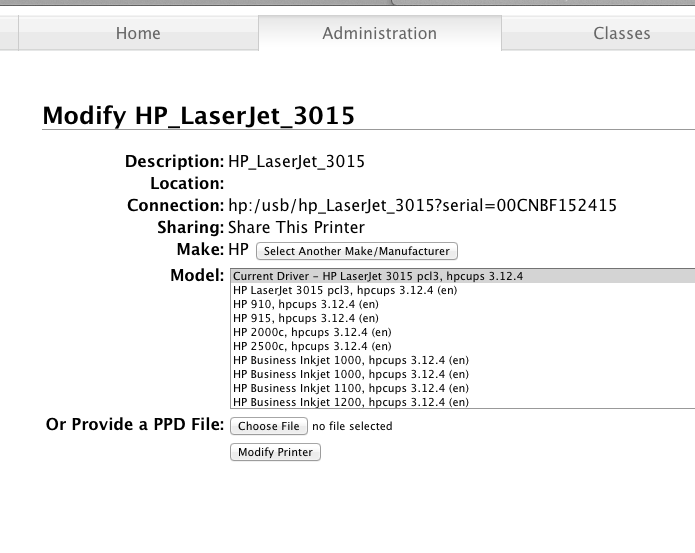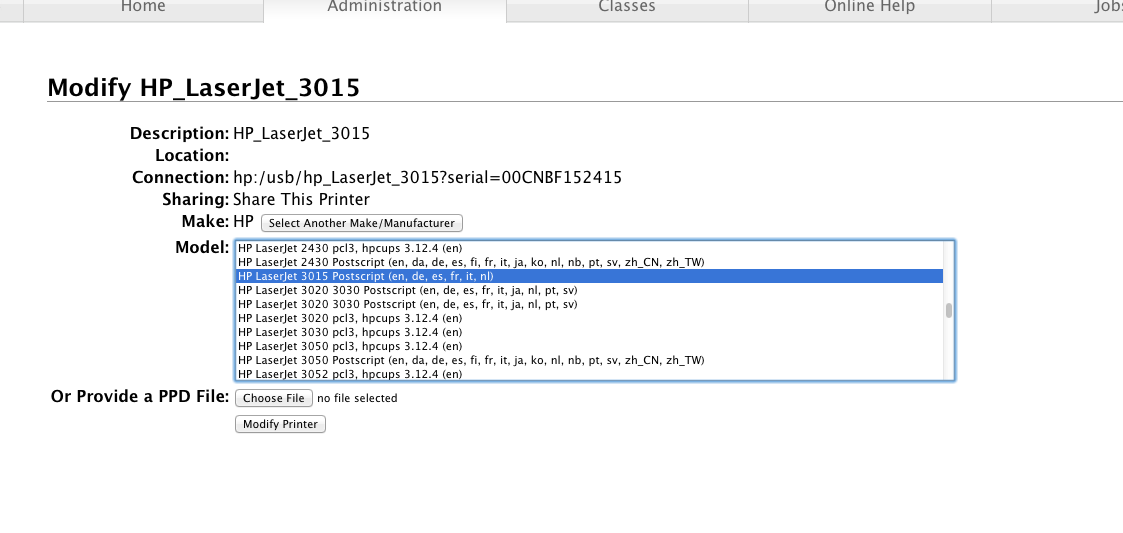I setup a cups printing server(with printer sharing, the printer model is HP LaserJet 3015) on CentOS 6.5 , but when tried to print from MacOS X based machine I got the following error /usr/lib/cups/filter/hpcups failed
From the cups administration interface during adding the printer, it selects a default driver, maybe it doesn’t work correctly with it.
This is part from my log files.
Linux hpcups[7829]: prnt/hpcups/HPCupsFilter.cpp 253: ERROR: Unsupported resolution
Linux hp[7830]: prnt/backend/hp.c 833: ERROR: null print job total=0
Linux hp[8877]: io/hpmud/pp.c 627: unable to read device-id ret=-1
Linux python: io/hpmud/pp.c 627: unable to read device-id ret=-1
hpcups[9238]: prnt/hpcups/HPCupsFilter.cpp 253: ERROR: Unsupported resolution
hp[9239]: prnt/backend/hp.c 833: ERROR: null print job total=0
I changed the printer driver from cups web administration.
Now, the printer works correctly.