First, if you need to unlock the e173 dongle you can download Huawei_Modem_Unlocker.zip
unzip it, put the dongle in the pc and then check with the mouse unlock button.
aptitude install usb-modeswitch usb-modeswitch-data
Install sqlite3 libssl-dev ncurses-dev libxml2-dev libxml2 libiksemel-dev gcc make subversion
Download the asterisk from the official web site.
wget http://downloads.asterisk.org/pub/telephony/asterisk/asterisk-1.8-current.tar.gz
tar -zxvf asterisk-1.8-current.tar.gz
cd asterisk-1.8-current
then : make clean && ./configure && make menuselect && make && make install && make samples && make config
Ok the Asterisk is ready, you have to configure the sip.conf and the extension.conf
Next we download the chan_dongle module
wget http://asterisk-chan-dongle.googlecode.com/files/chan_dongle-1.1.r14.tgz
tar -zxvf chan_dongle-1.1.r14
cd chan_dongle-1.1.r14
./configure && make && make install
cp etc/dongle.conf /etc/asterisk/
/etc/init.d/asterisk restart
asterisk -vvvvvr
dongle show devices
Now it works
in extensions.conf
you can put for receiving sms and ussu
[dongle-incoming]
exten => sms,1,Verbose(Incoming SMS from ${CALLERID(num)} ${BASE64_DECODE(${SMS_BASE64})})
exten => sms,n,System(echo '${STRFTIME(${EPOCH},,%Y-%m-%d %H:%M:%S)} - ${DONGLENAME} - ${CALLERID(num)}: ${BASE64_DECODE(${SMS_BASE64})}' >> /var/log/asterisk/sms.txt)
exten => sms,n,Hangup()
exten => ussd,1,Verbose(Incoming USSD: ${BASE64_DECODE(${USSD_BASE64})})
exten => ussd,n,System(echo '${STRFTIME(${EPOCH},,%Y-%m-%d %H:%M:%S)} - ${DONGLENAME}: ${BASE64_DECODE(${USSD_BASE64})}' >> /var/log/asterisk/ussd.txt)
exten => ussd,n,Hangup()
edit in /etc/asterisk/dongle.conf
context=default
to
context=dongle-incoming
Author:viliev


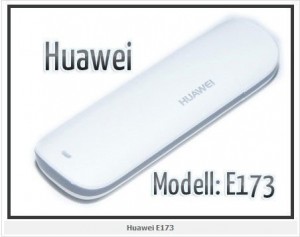
Hello,
We have solution for Huawei 3G Modem ‘SIM Blocking’
Please contact for further details.
Skype: saifulpbn
hey i read your post, im new on elastix im with 2.4 version and i would like to use my huawei e173 dongle to do and receive calls, is it possible? could u help me to what are the steps to following? thanks a lot.
Miguel Felix: yes, it’s possible, but depends on firmware which is installed on the usb dongle.