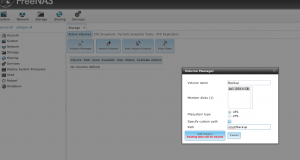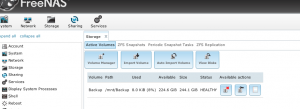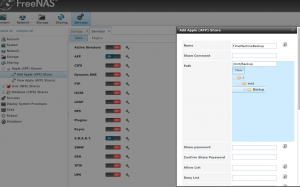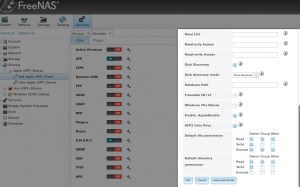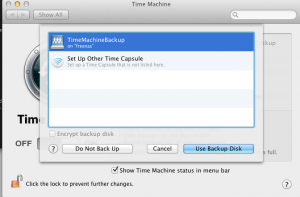Hello, I will show you very quick and easy way to backup your data over the network.We have to configure FreeNAS(which is FreeBSD based).
Log in your FreeNAS box and create new directory, mkdir /mnt/Backup ,
Now, navigate to http://your_freenas_ip_address
, go to Storage->Volume Manager and add the new volume.
After that, go to Services, turn on AFP and let’s configure AFP Share, and restart the service
Go to account and add new user in the system and run, chown -R newuser:newuser /mnt/Backup
On your MAC, go to System Preferences -> Time Machine -> Select Disk -> and select TimeMachineBackup